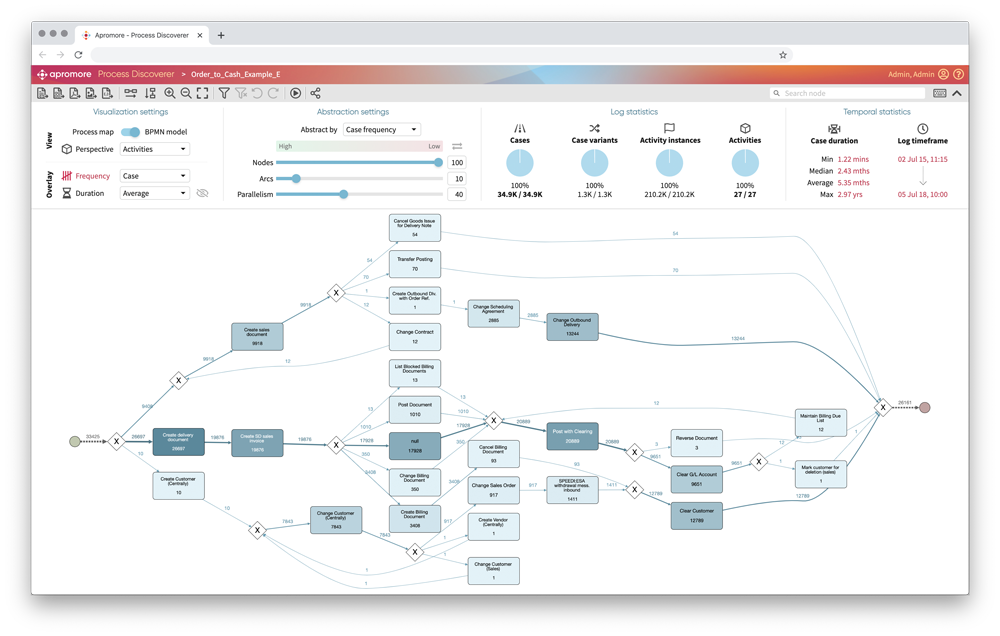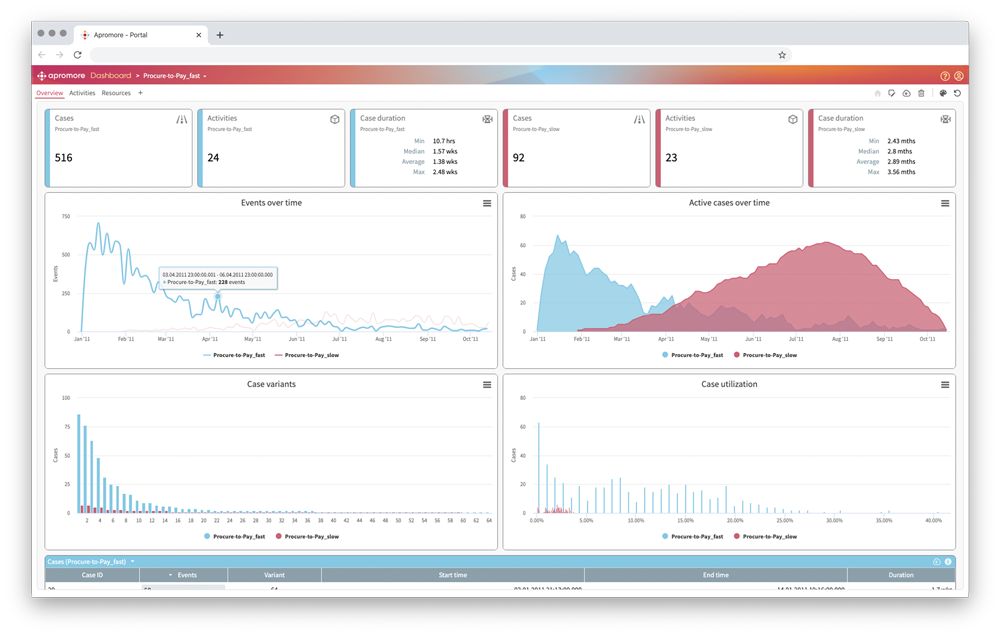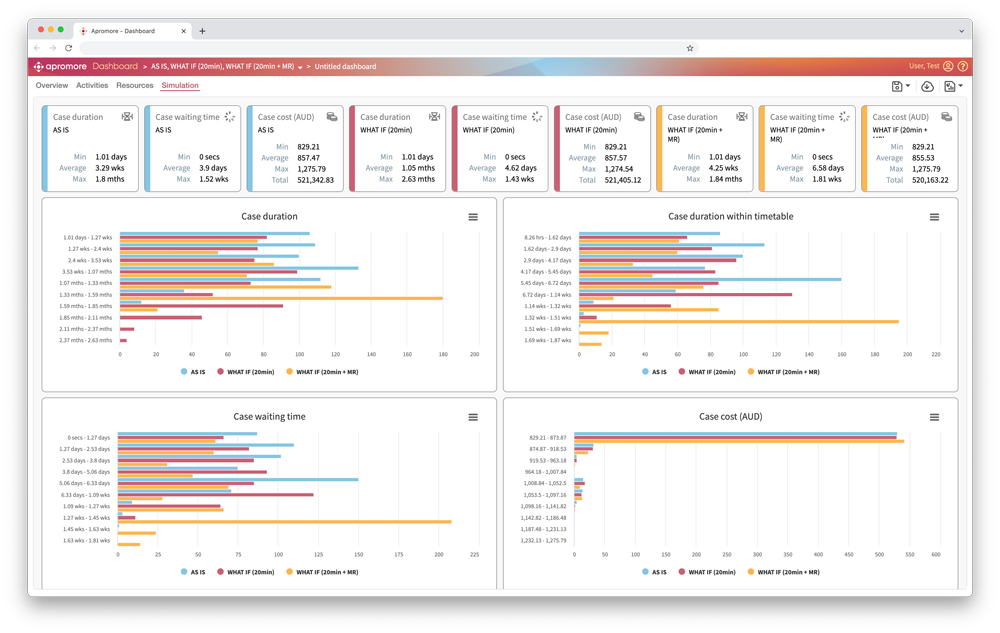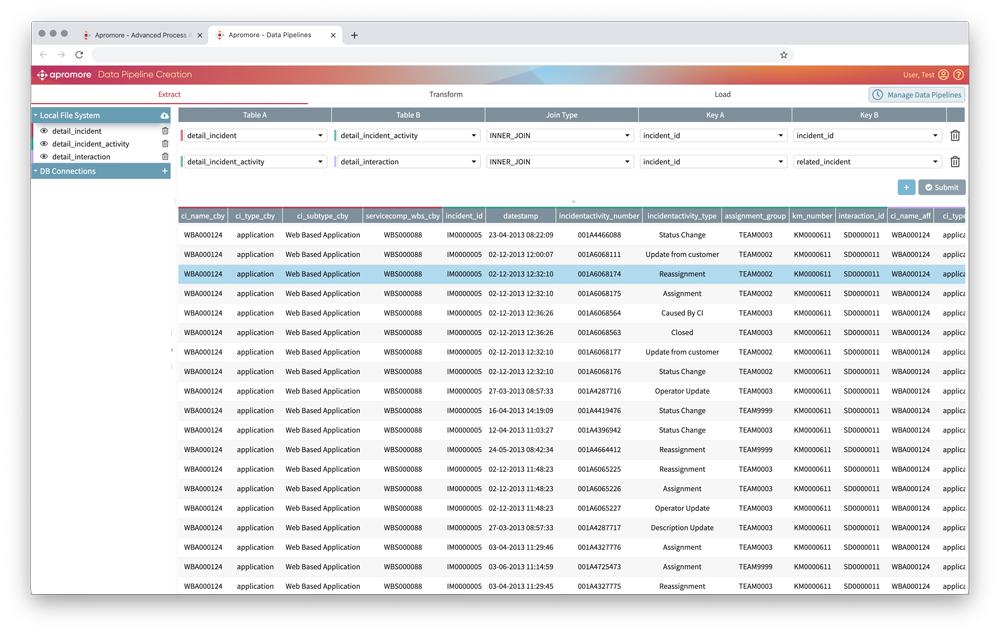Shared workspace of process models and logs
Our collaborative repository workspace allows you to easily share process models and event logs across your enterprise.
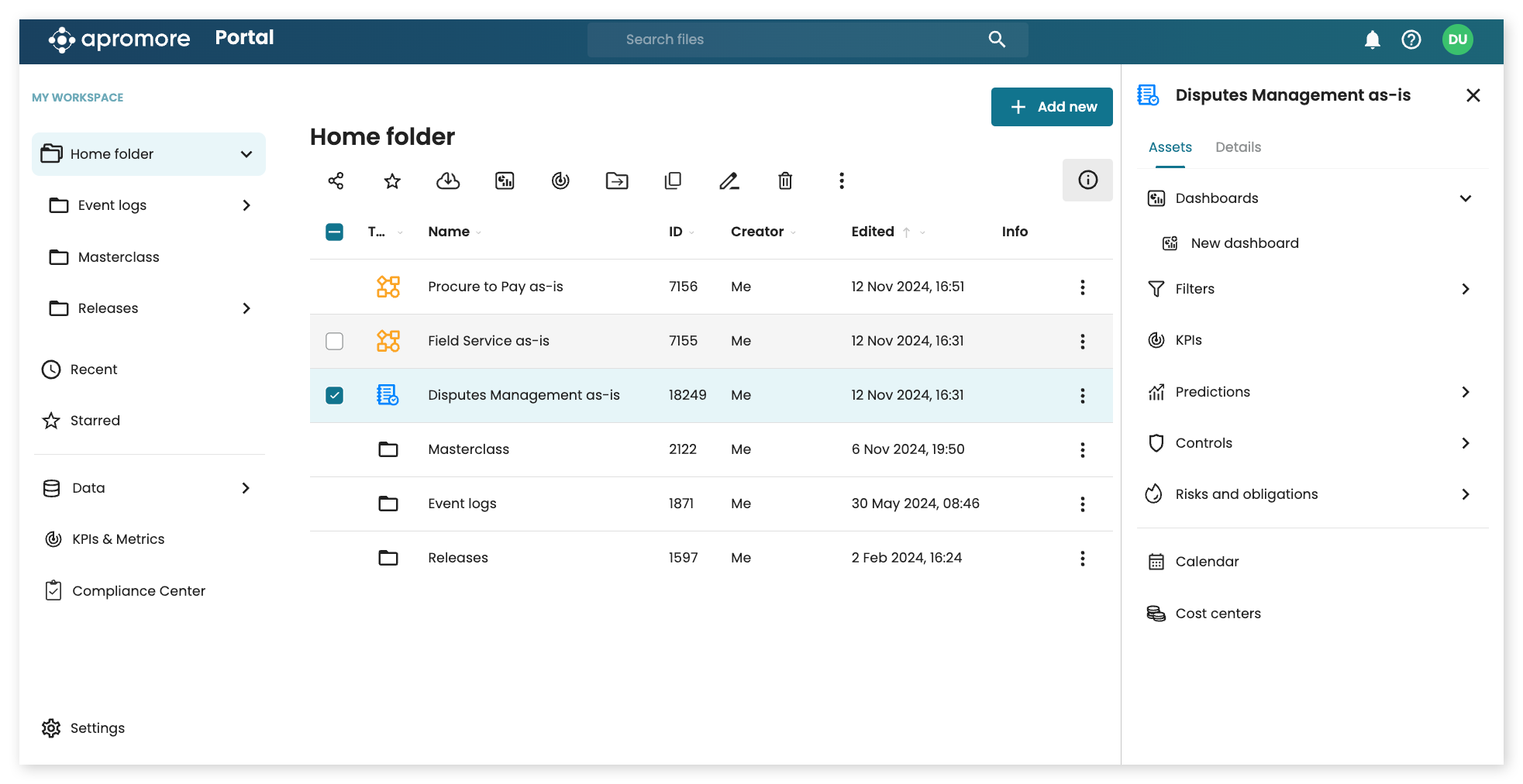
Discovery of process maps and BPMN models
Automatically discover a process map of your “as-is” BPMN model from an event log – and dynamically switch between the two views. You can change process perspective to focus on resources, roles, business object states – and create a simplified view of your model.
Performance overlays
Conduct powerful analyses of frequencies and durations of activities and handovers, using a range of statistic measures overlaid on a process map or BPMN model.
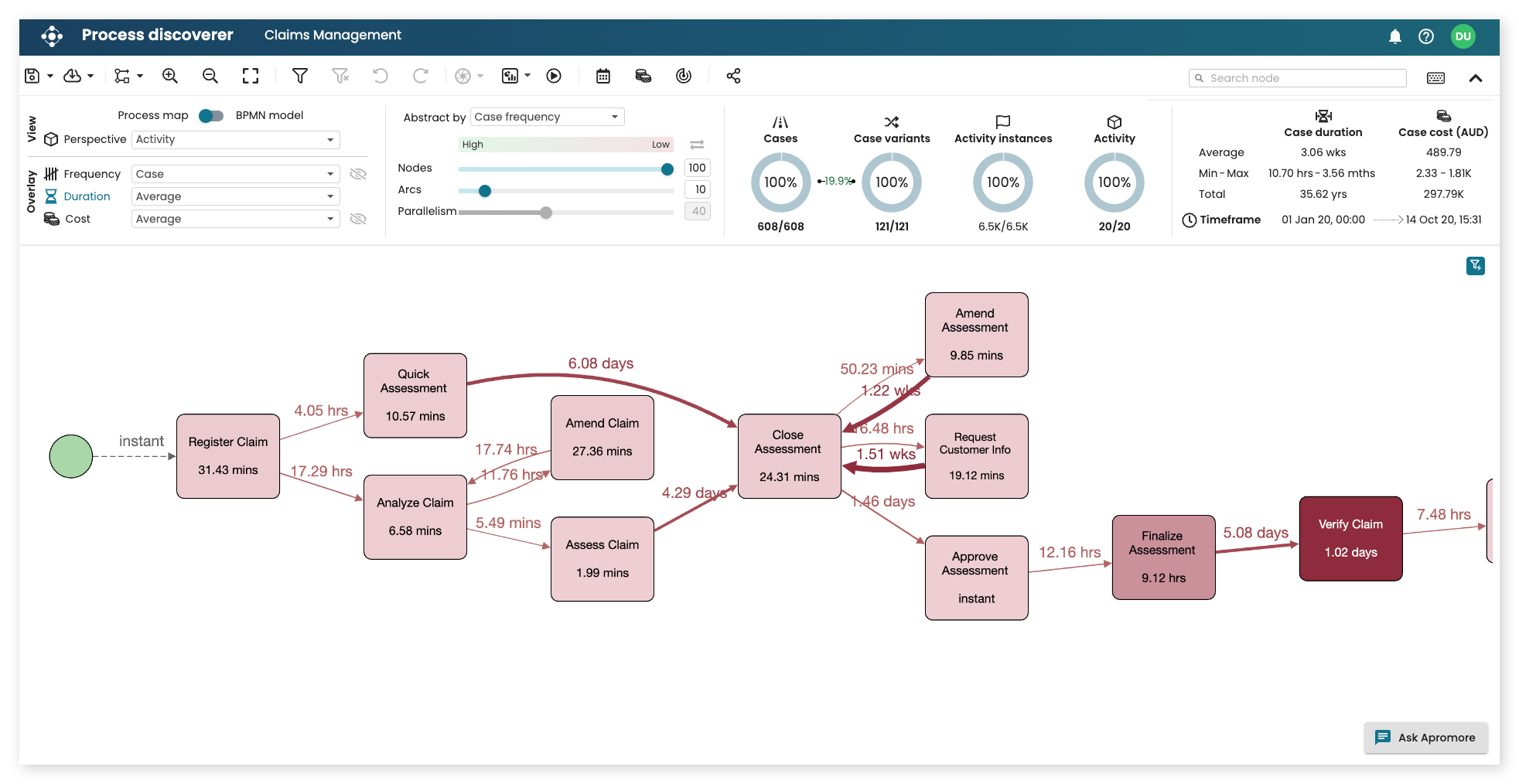
Visual filtering
Focus on what matters. Reduce the complexity of your data by slicing and dicing event logs. A wide range of filtering capabilities are at your fingertips via an intuitive point-and-click interface. No coding needed. Filter by case variant, timeframe, various performance measures, specific execution paths, degree of rework, any attribute-value pair, and more.

KPIs and Root Cause Analysis
Identify factors driving process inefficiencies, KPI breaches, and compliance violations with AI-driven algorithms. Quantify the impact of root causes in terms of violation rate, risk ratio, and other business metrics. Compare compliant and non-compliant cases through interactive dashboards and comparative process maps for deeper insights.
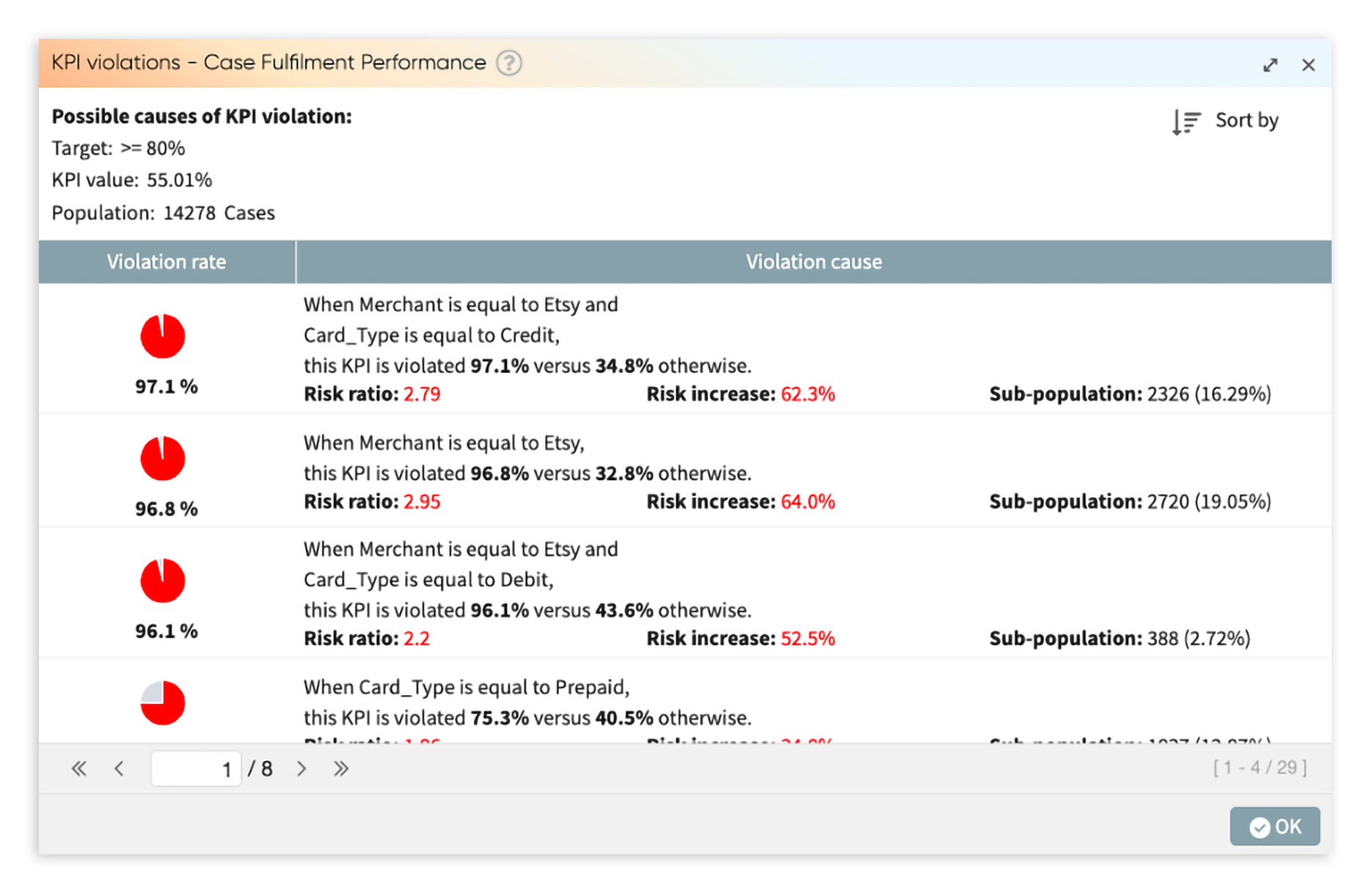
Performance dashboards
Get the full picture with performance dashboards. See detailed statistics at different levels of abstraction using a wide range of dashboard charts. Inspect your process data case by case or by case variant, to find out who did what, when, and how often. Build custom dashboards to focus on what matters to you. Apromore from Salesforce comes with extended customization of performance dashboards, which comes with more customization options, KPI thresholds and reference lines for better decision making.
Flow comparison and multi-log animation
Visually compare two or more process variants to identify structural differences. Animate variants simultaneously to understand differences in temporal dynamics.
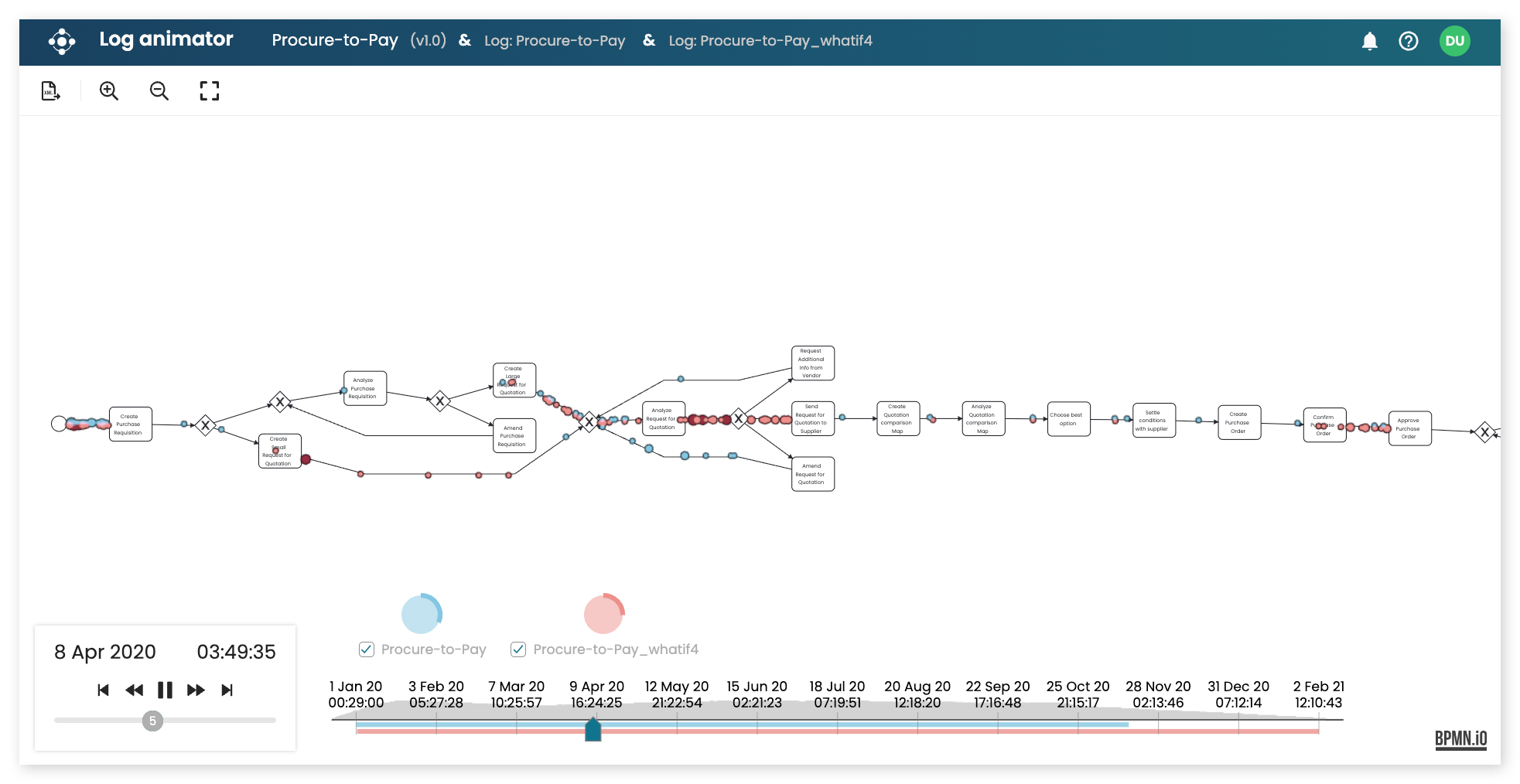
Compliance Center
Apromore from Salesforce Compliance Center provides a holistic solution for managing compliance within an organization. As a risk analyst, you can import risks, controls and obligations from a corporate GRC, and link controls to event logs for automated control testing. You can test controls capturing flow constraints, temporal (SLA) constraints, resource and data constraints. You can also link risks, controls and obligations to BPMN models for documentation and reporting. Further, using Apromore from Salesforce's dashboards, you can monitor your process' compliance posture via dedicated compliance analytics. At design time, you can simulate the impact of process change on control effectiveness.
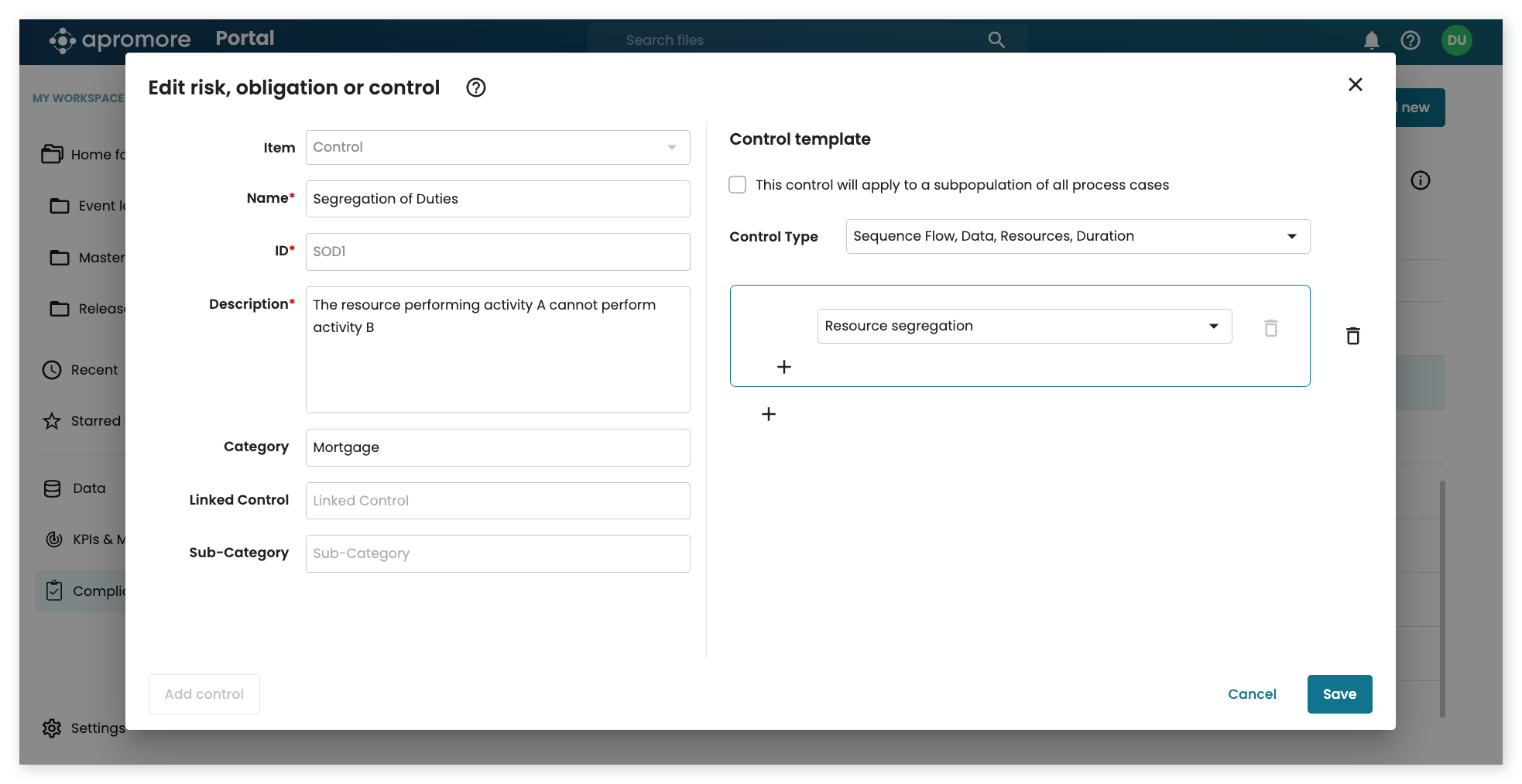
Conformance checking
Compare your expected or to-be process in the form of a BPMN model, against your as-is process as recorded in your event log. Spot flow deviations and assess their impact on your process.
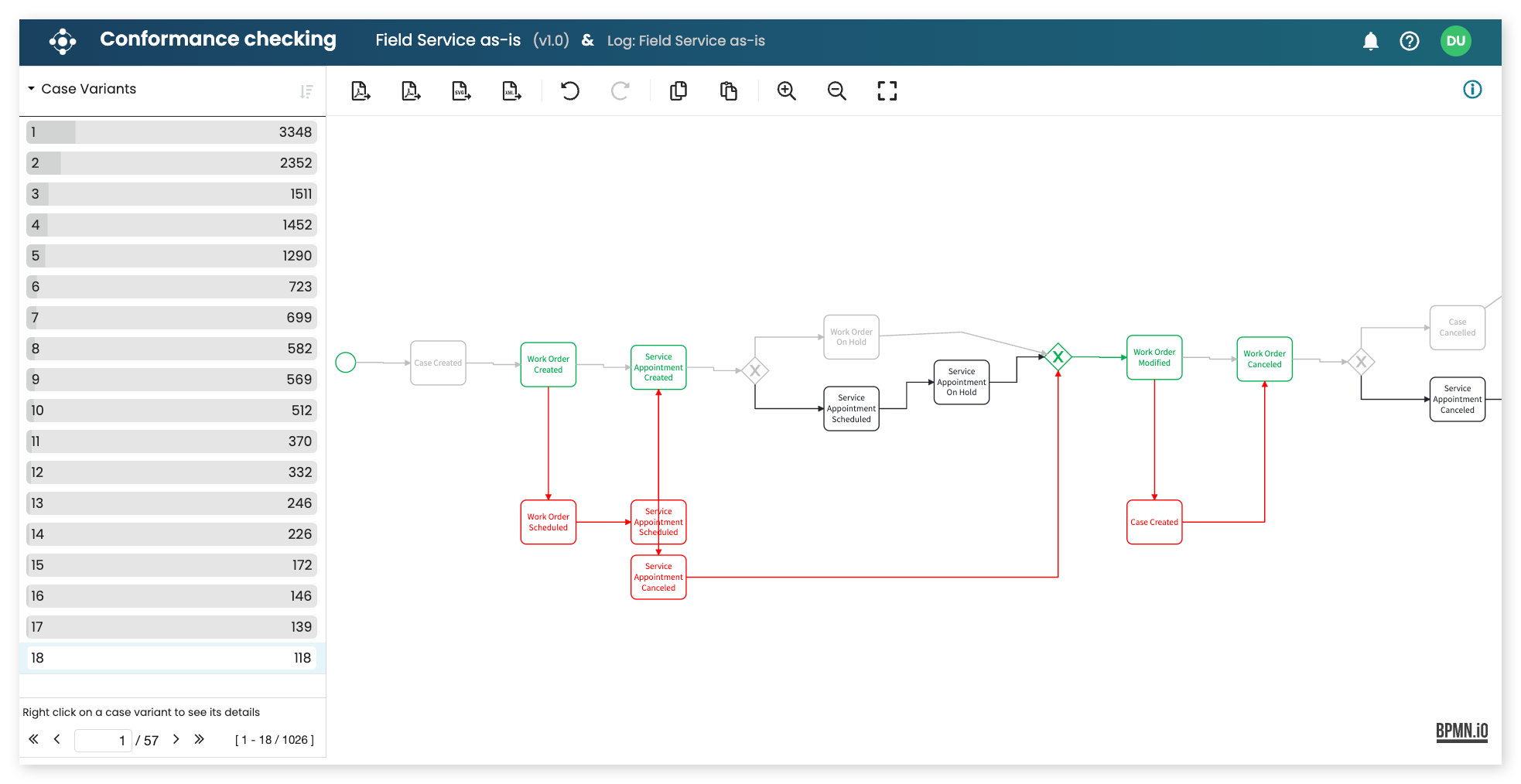
Task mining
Complement process mining efforts with Apromore from Salesforce’s task mining capabilities to gain a full picture of your processes. Using data from desktop applications, deep dive into individual process tasks by discovering the user routines behind these tasks. Use these insights to improve individual tasks, optimize workforce and discover RPA-automation opportunities.
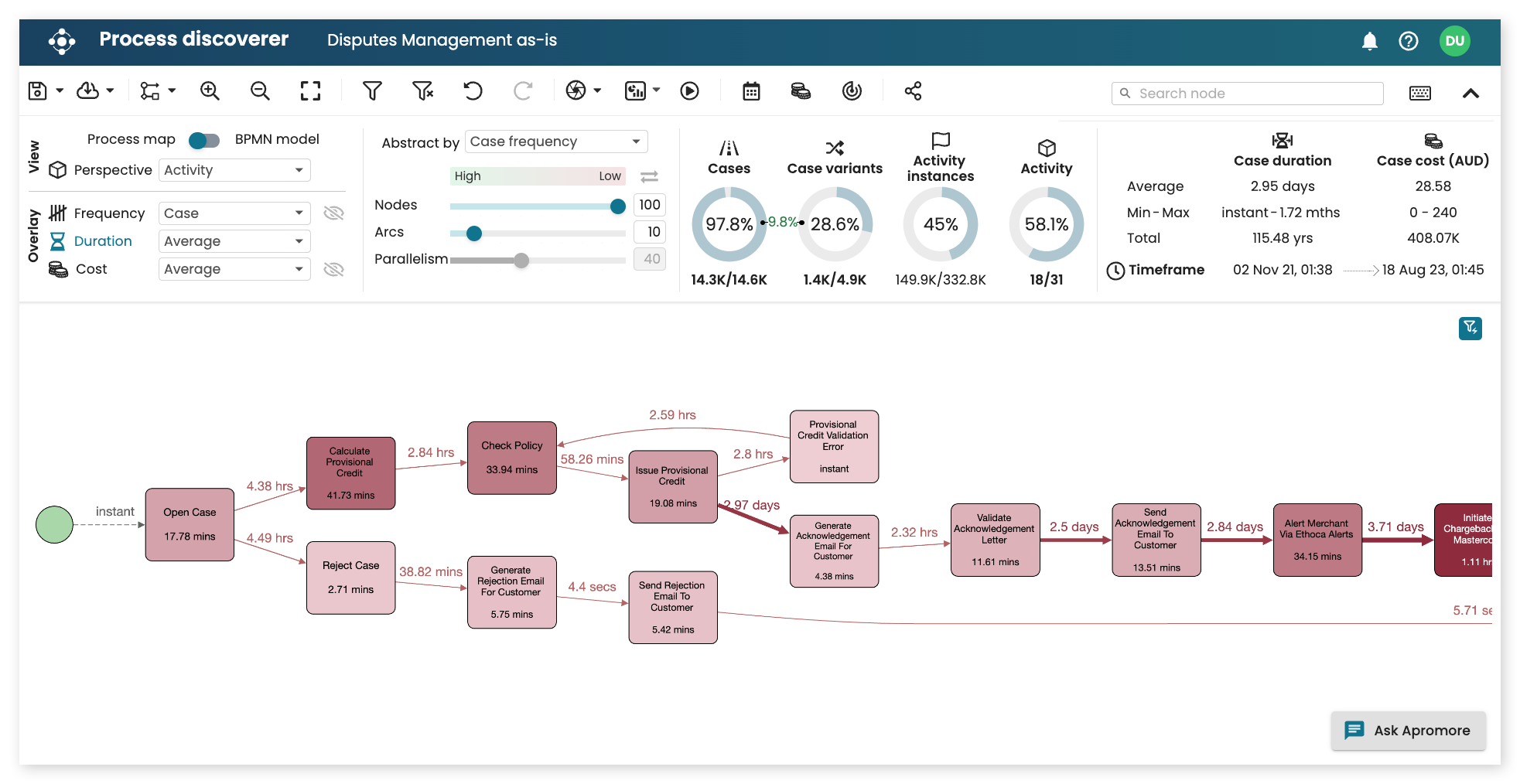
Complete authoring environment
You have full control to create and edit BPMN process models, share them with colleagues, and perform advanced operations such as finding similar models in the repository, merging models, and using them as input for log animation, conformance checking and process simulation.
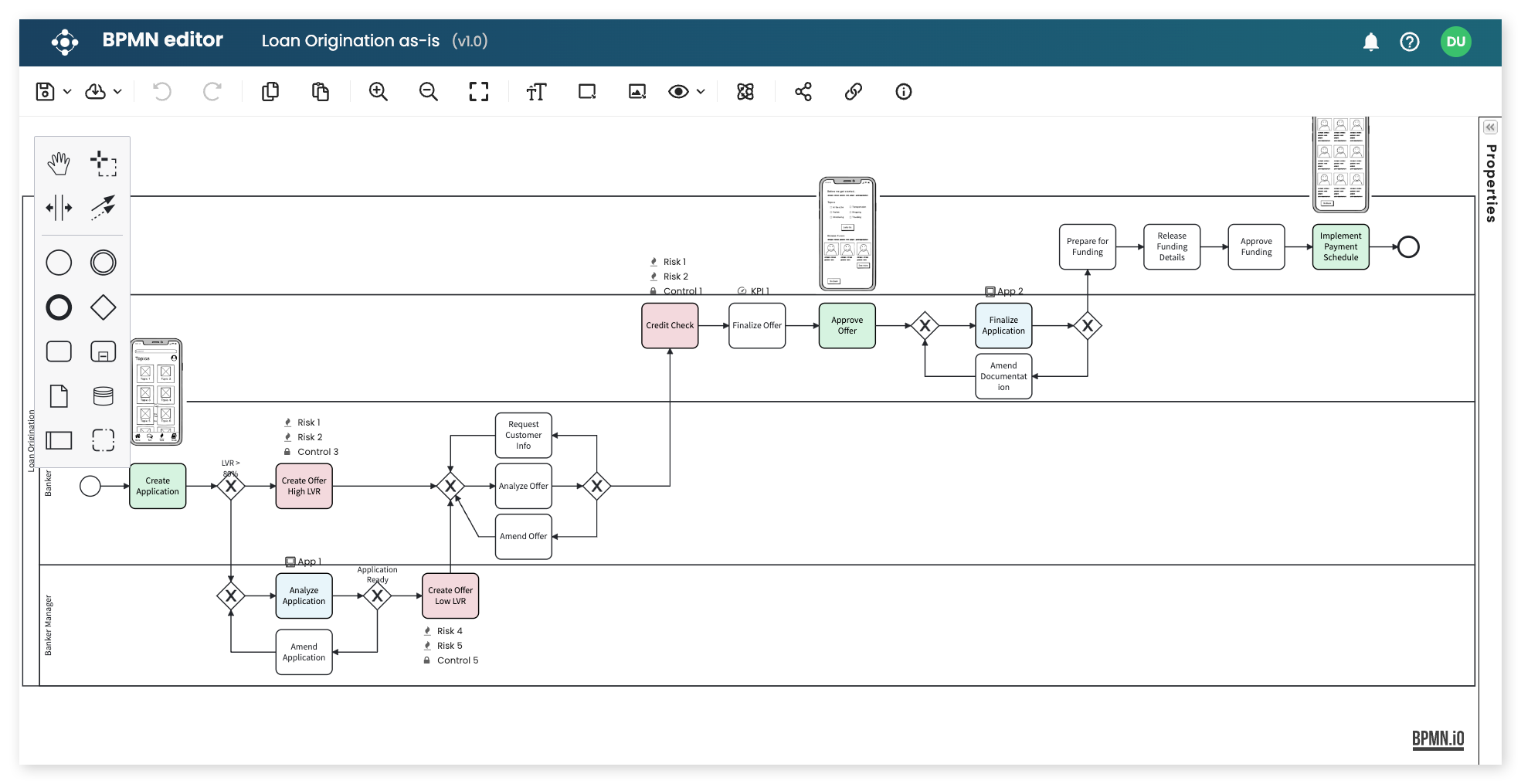
Model delta analysis
Pinpoint differences between best practices and actual business processes, via BPMN model delta analysis. Using this information, you can explore opportunities to eliminate waste, reduce risk and improve operational efficiency and customer experience.
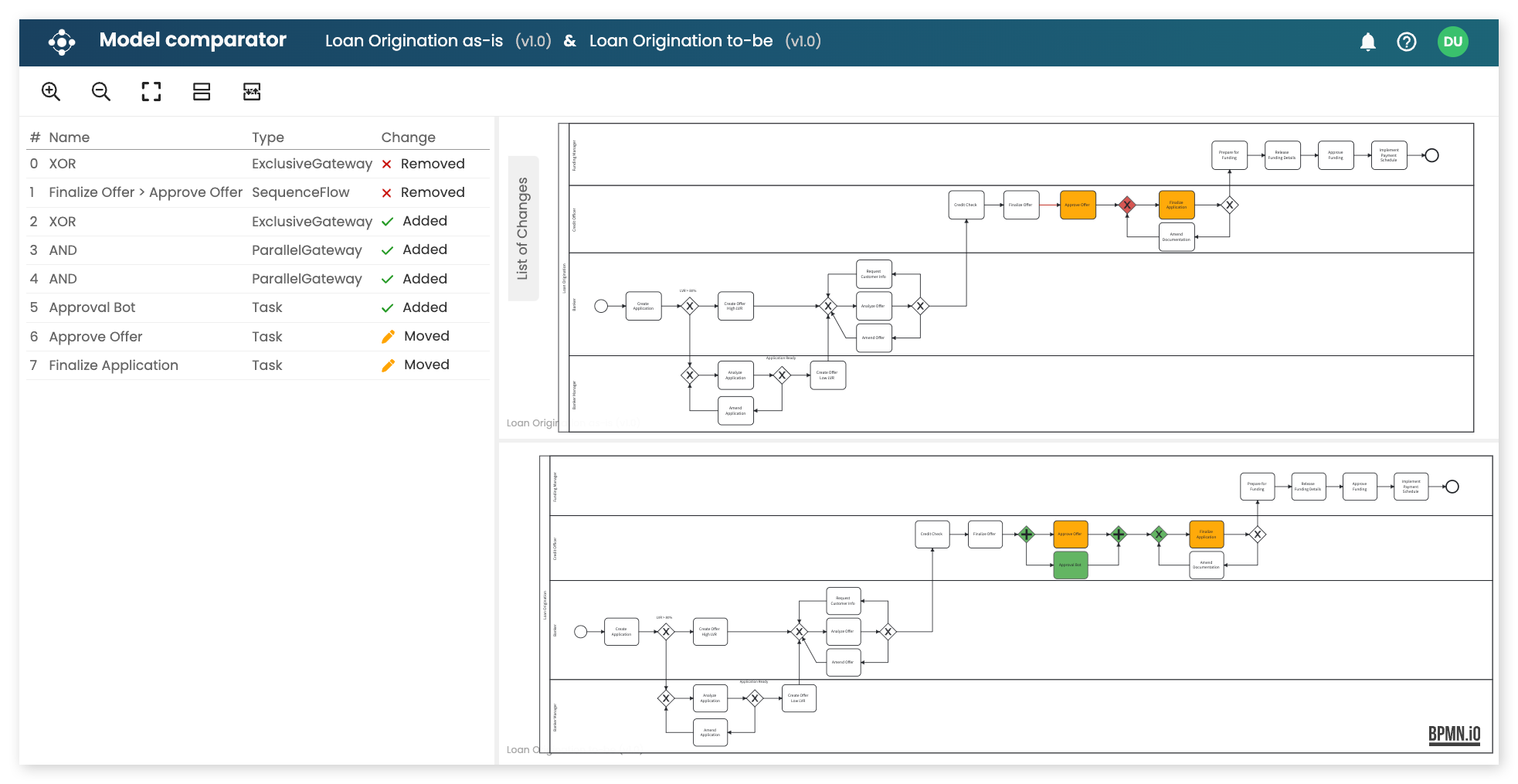
Roundtrip simulation
With our new roundtrip simulation capabilities, you can automatically discover a BPMN model complete with simulation parameters for your as-is process, directly from an event log. This significantly reduces the time needed to create digital twins of end-to-end processes, so you can focus on what-if analysis.
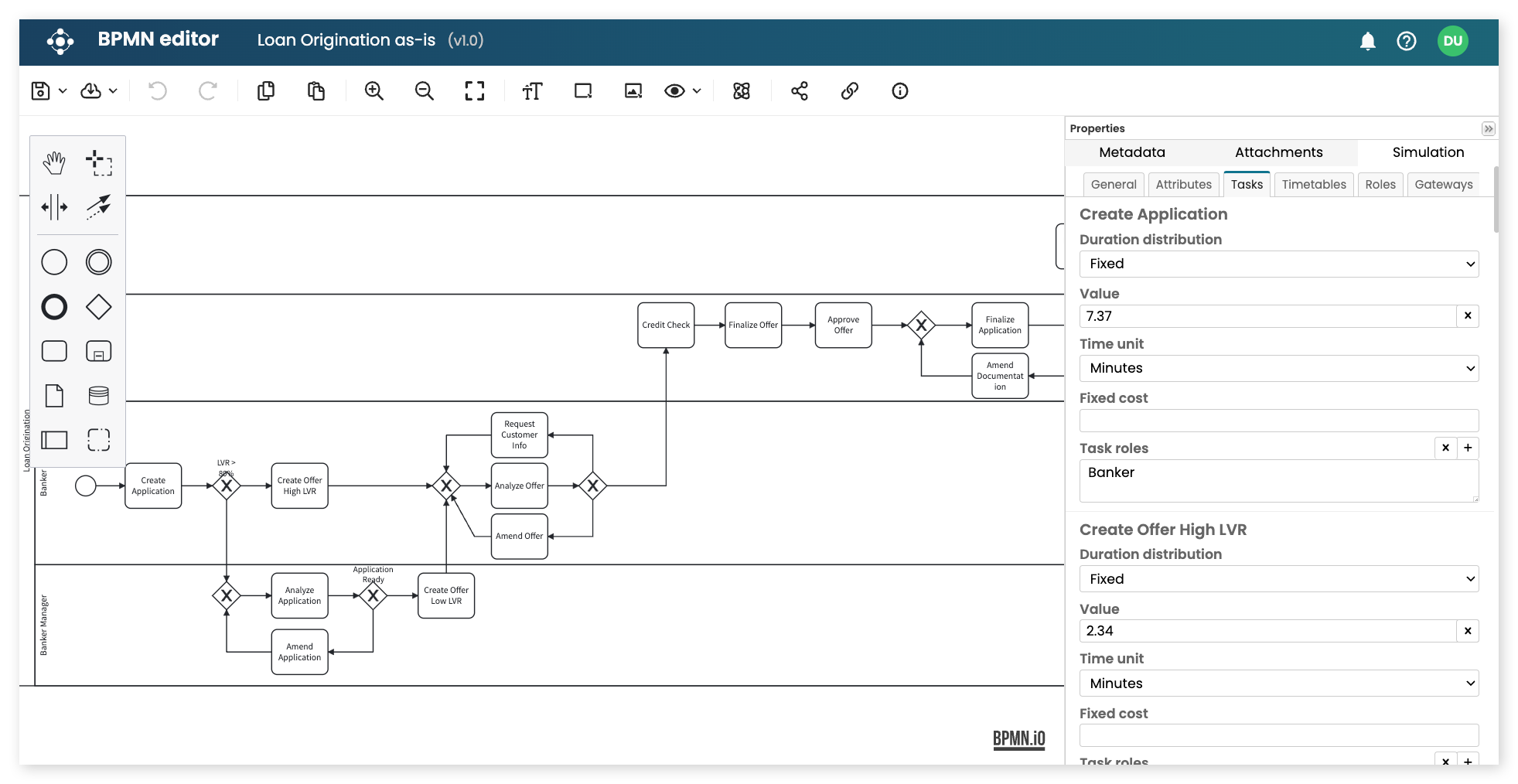
Predictive business process monitoring
Train machine learning models to predict different process characteristics and watch predictions refresh in real time, as your process cases unfold. Train your models for a variety of prediction problems, including case outcome, SLA violations, remaining time, next activity, and case continuation.
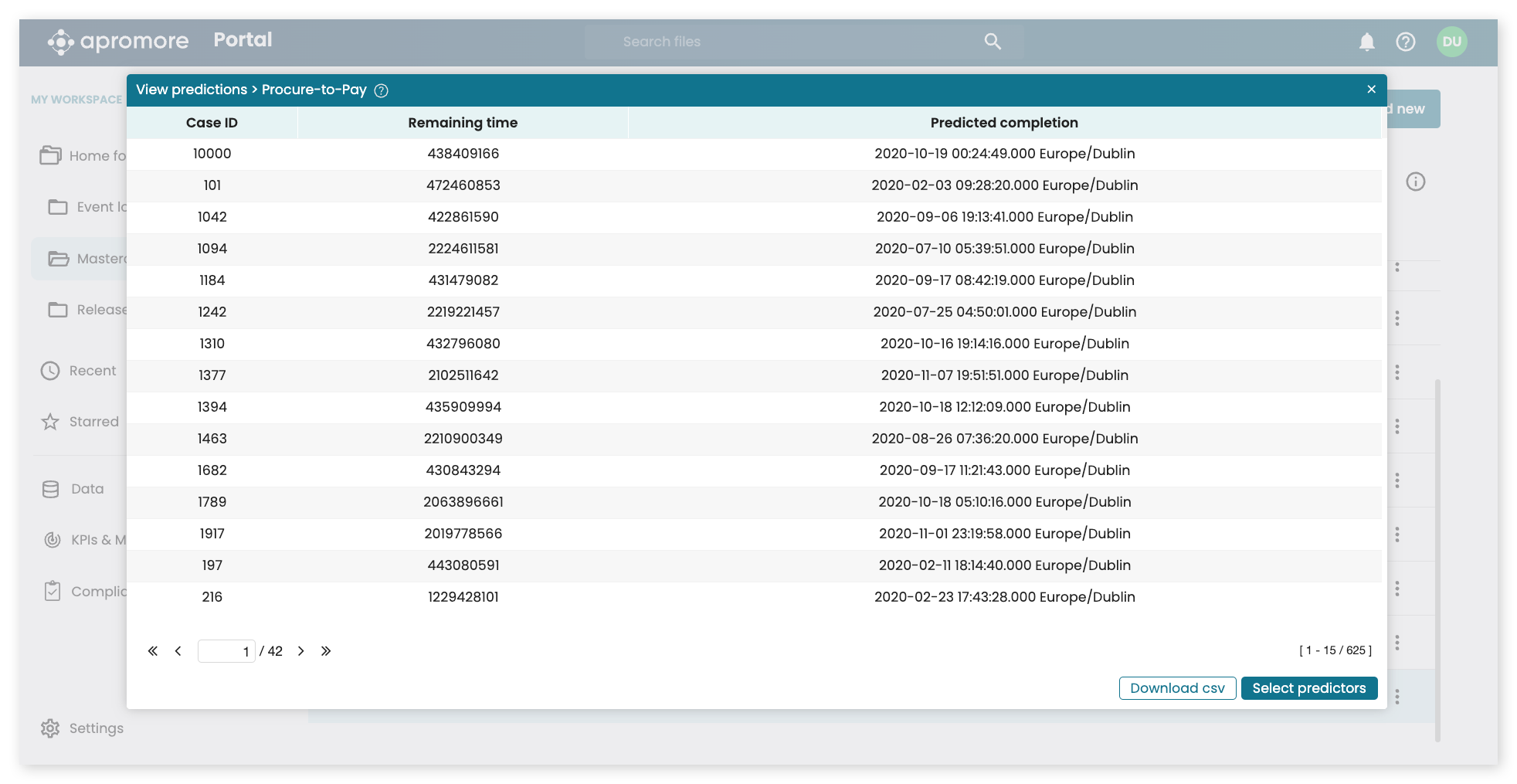
Shared workspace of process models and logs
Our collaborative repository workspace allows you to easily share process models and event logs across your enterprise.
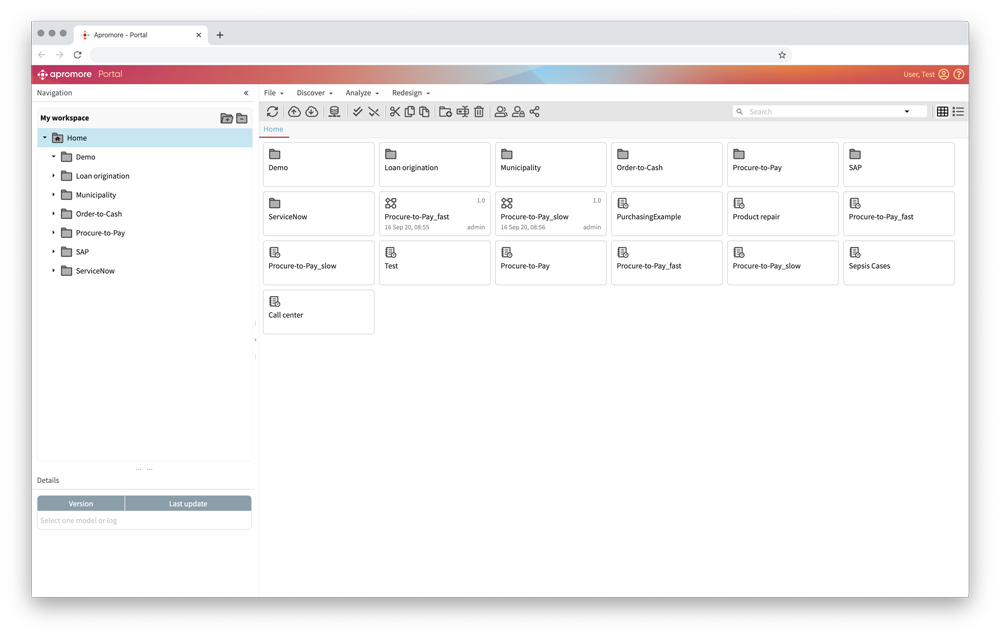
Discovery of process maps and BPMN models
Automatically discover a process map of your “as-is” BPMN model from an event log – and dynamically switch between the two views. You can change process perspective to focus on resources, roles, business object states – and create a simplified view of your model.
Performance overlays
Conduct powerful analyses of frequencies and durations of activities and handovers, using a range of statistic measures overlaid on a process map or BPMN model.
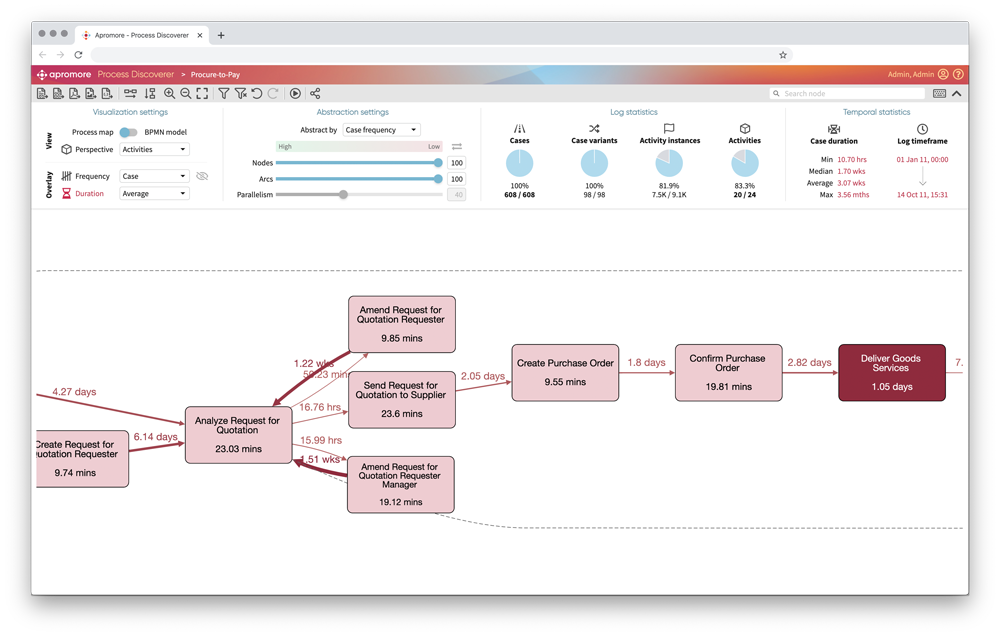
Visual filtering
Focus on what matters. Reduce the complexity of your data by slicing and dicing event logs. A wide range of filtering capabilities are at your fingertips via an intuitive point-and-click interface. No coding needed. Filter by case variant, timeframe, various performance measures, specific execution paths, degree of rework, any attribute-value pair, and more.

Performance dashboards
Get the full picture with performance dashboards. See detailed statistics at different levels of abstraction using a wide range of dashboard charts. Inspect your process data case by case or by case variant, to find out who did what, when, and how often. Build custom dashboards to focus on what matters to you. Apromore comes with extended customization of performance dashboards, which comes with more customization options, KPI thresholds and reference lines for better decision making.
Flow comparison and multi-log animation
Visually compare two or more process variants to identify structural differences. Animate variants simultaneously to understand differences in temporal dynamics.
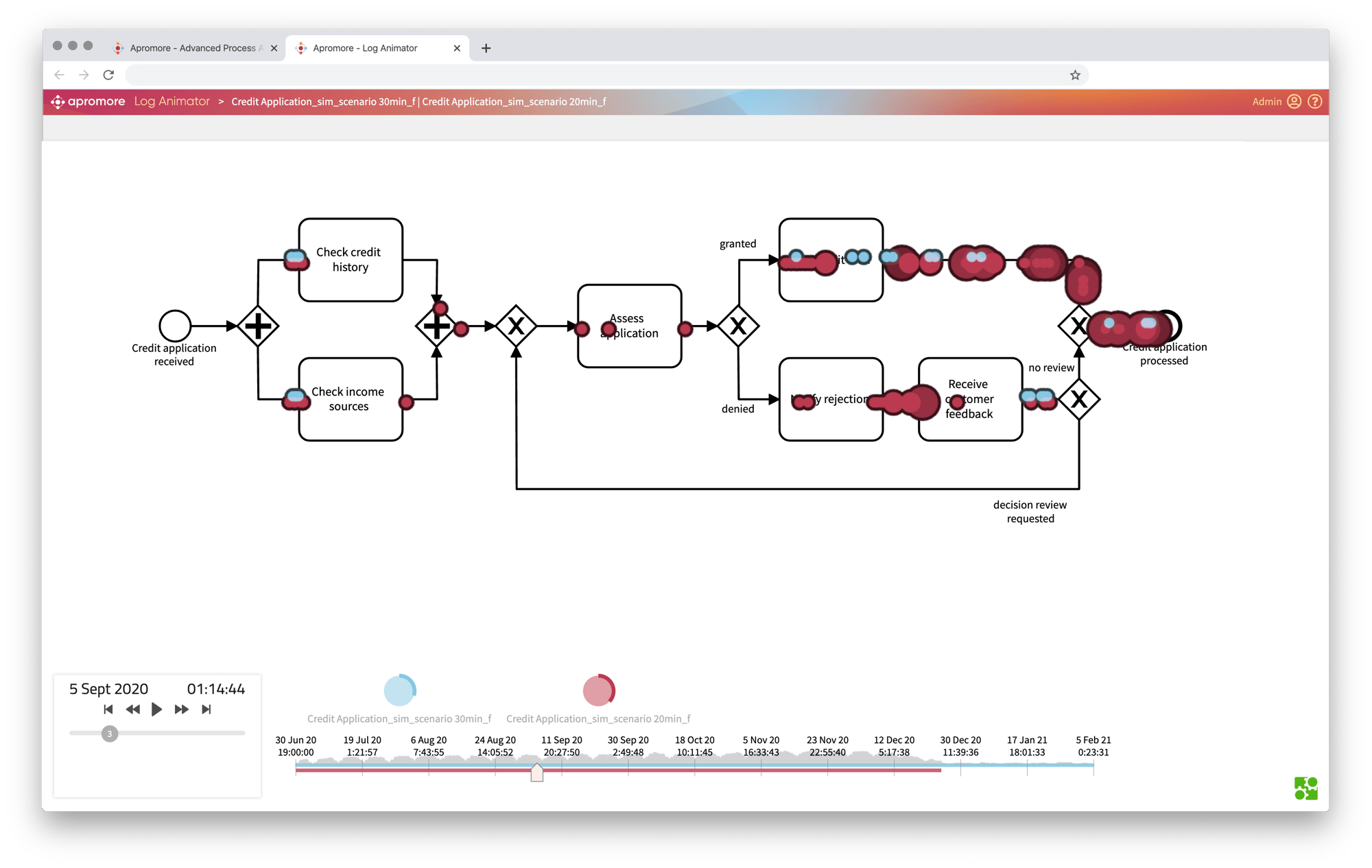
Compliance checking
Check compliance to normative requirements or internal business policies in the form of flow constraints, temporal (SLA) constraints and resource constraints. Use this to identify non-compliance issues in your as-is process and assess impact.
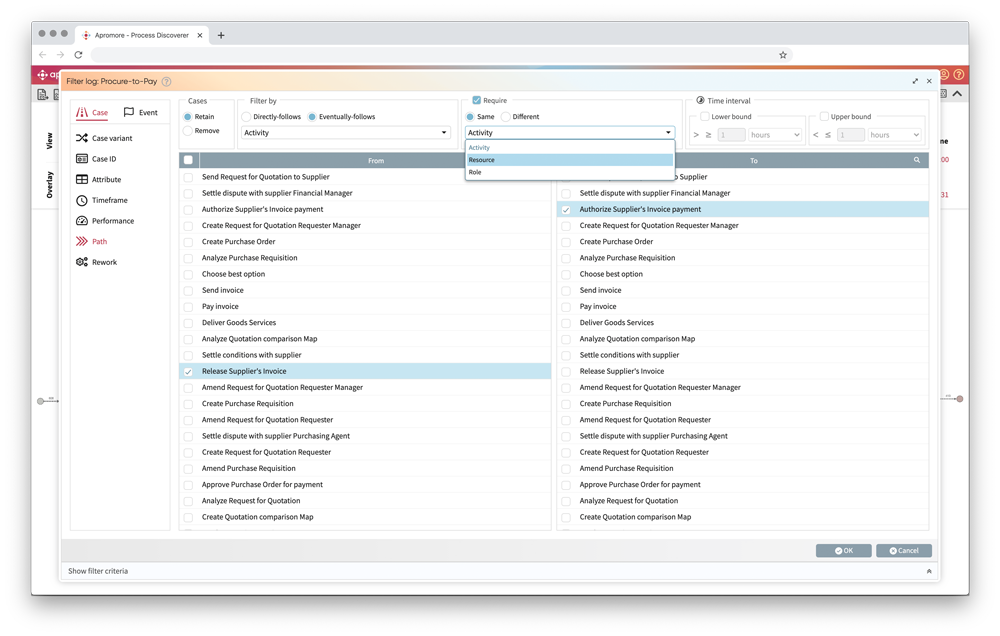
Conformance checking
Compare your expected or to-be process in the form of a BPMN model, against your as-is process as recorded in your event log. Spot flow deviations and assess their impact on your process.

Task mining
Complement process mining efforts with Apromore’s task mining capabilities to gain a full picture of your processes. Using data from desktop applications, deep dive into individual process tasks by discovering the user routines behind these tasks. Use these insights to improve individual tasks, optimize workforce and discover RPA-automation opportunities.

Complete authoring environment
You have full control to create and edit BPMN process models, share them with colleagues, and perform advanced operations such as finding similar models in the repository, merging models, and using them as input for log animation, conformance checking and process simulation.
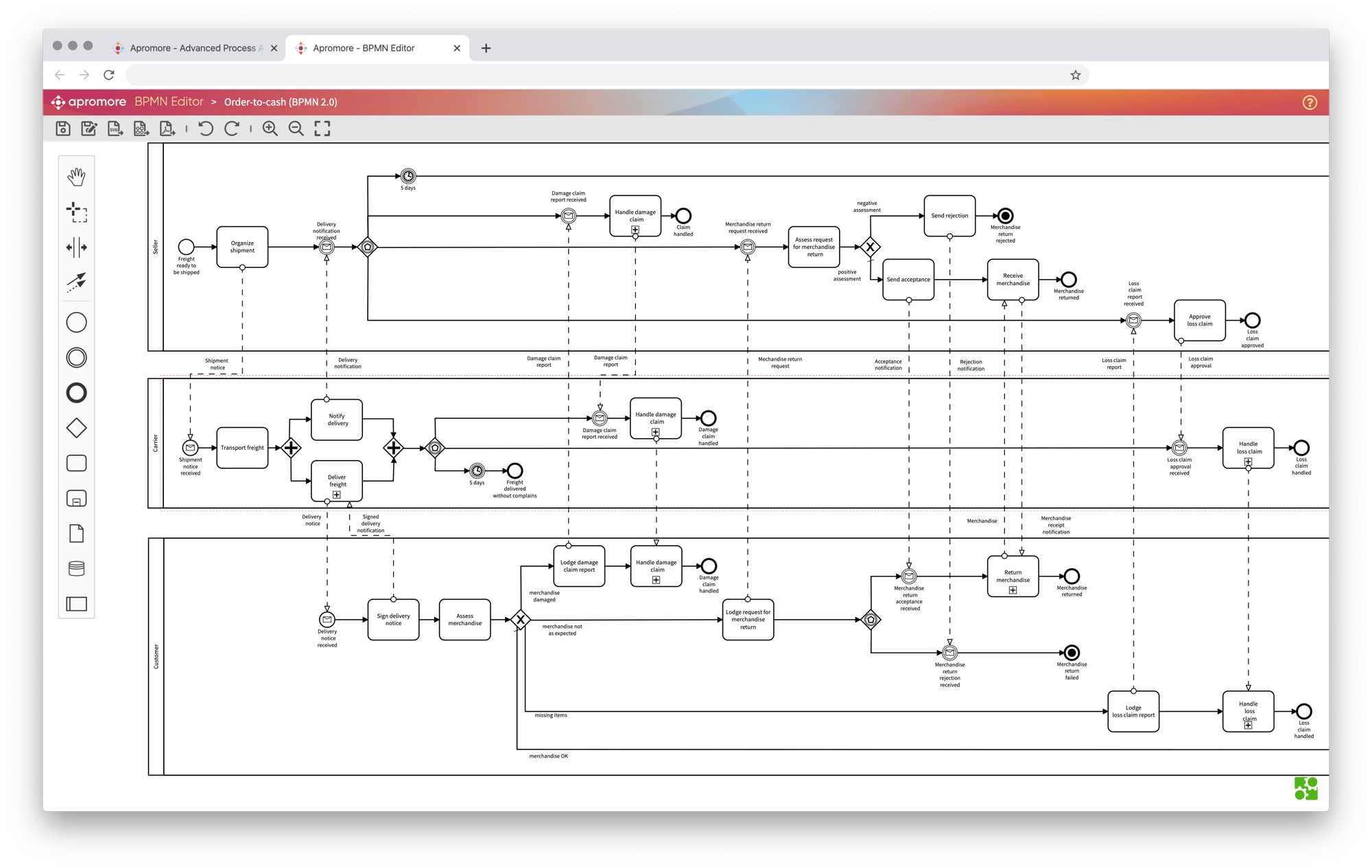
Model delta analysis
Pinpoint differences between best practices and actual business processes, via BPMN model delta analysis. Using this information, you can explore opportunities to eliminate waste, reduce risk and improve operational efficiency and customer experience.

Roundtrip simulation
With our new roundtrip simulation capabilities, you can automatically discover a BPMN model complete with simulation parameters for your as-is process, directly from an event log. This significantly reduces the time needed to create digital twins of end-to-end processes, so you can focus on what-if analysis.

What-if process mining
Define as-is & what-if simulation scenarios on top of BPMN models, simulate them to assess the impact of potential changes in contextual factors and improvement interventions, using a wide range of comparative analytics.
Connectivity and ETL pipelines
Connect with a variety of client systems and schedule custom extract-transform-load (ETL) pipelines to ingest data into Apromore at the desired cadence (e.g. weekly, monthly). Export the generated analytics for consumption via third-party BI tools.
Predictive business process monitoring
Train machine learning models to predict different process characteristics and watch predictions refresh in real time, as your process cases unfold. Train your models for a variety of prediction problems, including case outcome, SLA violations, remaining time, next activity, and case continuation.

Questions?
Ask an expert.
Get a personalized demo to see how Apromore can work for you.
Sign up for a free 30-day trial.
No strings attached.