Escalating demand for innovation, agility and operational excellence drive enterprise leaders to seek new solutions to improve performance. Yet, often complex application portfolios, legacy technology and dispersed data hinder progress of process optimization and continuous improvement projects. Integrating data is a foundational element to build a system that supports data-driven decision making and underpins cohesive digital transformation and automation strategies.
System-neutral and no-code approach for citizen process optimization
A system-neutral, no-code approach is essential to making rapid progress against the challenge of scarce IT resources, creating continuous data integration pipelines, and ultimately democratizing process intelligence. Customers use the Apromore from Salesforce Integration Center to connect with a variety of client systems, such as enterprise systems, data lakes and databases, to extract raw data, transform it into event logs and load these into Apromore from Salesforce for analysis.
Additionally, the Integration Center can export the generated process analytics back into a client system, such as a data lake, for consumption by third-party tools. For example, you can use this approach to visualize the process analytics produced by Apromore from Salesforce within a dashboard built in PowerBI or Quick. There are endless integration capabilities – and custom solutions can be built on-demand.
A variety of connectors to build continuous integration pipelines
Customers can use a range of out-of-the-box connectors available in the Apromore from Salesforce Integration Center to ingest data from systems such as Salesforce, SAP, ServiceNow, Oracle and others, and push analytics out so as to be consumed by third-party applications.
Salesforce process mining: Extract logs from Sales Cloud to analyze and transform lead-to-quote processes and from Service Cloud to analyze and transform issue-to-resolution processes such as incident management, using the MuleSoft Connector for Apromore from Salesforce. Build custom integrations to support other business processes running on Salesforce Clouds and use MuleSoft’s rich integration capabilities to capture processes that span multiple systems. Learn more about our solution for Salesforce process mining.
SAP process mining: Extract data from SAP ECC and S/4HANA with predefined table-to-log mappings for order-to-cash, procure-to-pay, accounts receivable and accounts payable. Define mappings for custom tables/fields and other processes. Learn more about our solution for SAP process mining.
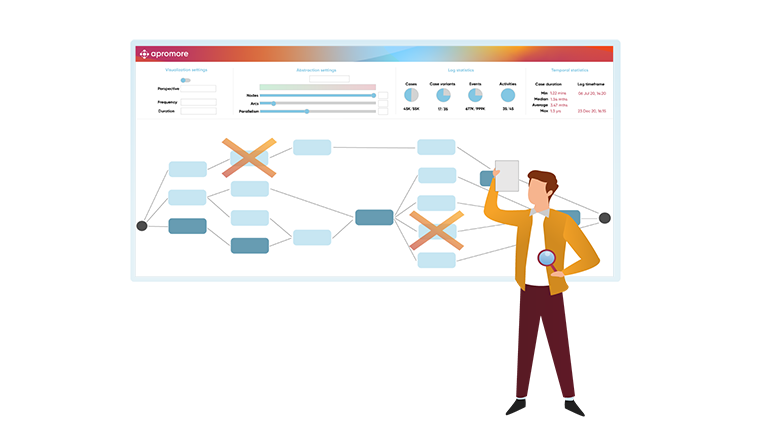
ServiceNow process mining: Discover, analyze and optimize helpdesk and incident management processes running on ServiceNow. Gain custom integrations to support other process mining initiatives.
Oracle NetSuite process mining: Optimize procure-to-pay and order-to-cash processes from NetSuite. Other processes can be supported via custom integrations.
Atlassian Jira process mining: Extract logs of issue-to-resolution processes from Jira Software and Jira Service Management.
Databases: Connect to relational data sources via JDBC/ODBC to extract raw data from database tables.
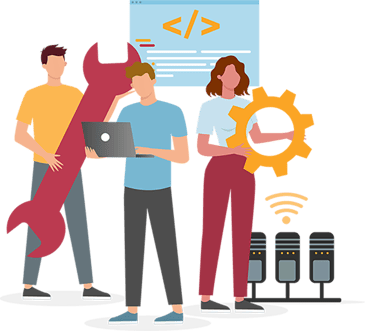
REST API: our REST API can be consumed for both event log ingestion and analytics inegestion by virtually any system.
AWS S3 bucket integration: Besides the REST API, we can also extract event logs from an AWS S3 bucket and store the produced analytics back into the S3 bucket. The bucket can be hosted by Apromore from Salesforce or by the client’s private cloud.
Custom connectors: Connect to thousands of different systems through our partnerships with integration middleware providers such as MuleSoft and Workato. We can develop custom connectors to integrate with other client systems, incl. systems in specific industry verticals such as insurance and healthcare, and legacy/mainframe systems.

Custom ETL (extract, transform, load) pipelines
In addition to our out-of-the-box connectors, business analysts can use Apromore from Salesforce’s no-code interface to define and schedule the automated execution of custom ETL pipelines using a point-and-click approach.
Transformation mappings: With Apromore from Salesforce you can define mappings to transform a collection of tables into an event log using a variety of transform operations: tables join and union, columns concatenation, columns renaming, column deletion, derived columns, relabeling of column values, performing arithmetic and statistical operations on column values, removal of rows and more.
Delta uploads: Perform delta uploads, i.e. append an extracted log to an existing log in Apromore from Salesforce. For example, you can use this capability to track loan applications or orders since your last upload.
Scheduling: Schedule extract-transform-load workflows periodically, for example daily or monthly, all the way from the row data extraction from your data sources (Salesforce, SAP, Oracle, ServiceNow, your data lake…) through to event log ingestion into Apromore from Salesforce.
Learn more about Apromore from Salesforce
Data extraction & integration is the first step towards data-driven process excellence. Explore how process mining software can help increase process performance, enhance customer satisfaction, and support successful digital transformation initiatives!
Key Features
Experience Apromore from Salesforce’s unique features and find out how we can support your business!
Contact us
Want to know how you can integrate your systems with process mining technology? Reach out for a free consultation.



