As businesses look for solutions to improve profitability, customer experience, and operational efficiency to combat rising costs, gaining a view of how business processes running on Salesforce actually perform across the organization is essential to drive tangible outcomes that impact on business KPIs.
Apromore has partnered with Salesforce to allow operational excellence, digital transformation and risk & compliance teams to mine business processes running on Salesforce Clouds, in order to unearth friction points that affect operational efficiency and customer experience, and uncover potential risks and compliance violations to business policies and regulatory requirements. Using Apromore’s embedded simulation capabilities, teams can identify optimization opportunities such as automation interventions and changes to operating guidelines, and test their impact on process durations, costs and resource utilization.
What is process mining? Find out more.
Thanks to the MuleSoft Anypoint Connector for Apromore, teams can ingest data from Salesforce Clouds and other systems directly into Apromore, in a seamless manner. The connector provides an interface to push event logs in Apromore so that business stakeholders can analyze the processes running in Salesforce Clouds with minimal impact on scarce IT resources.

Monitor your business process KPIs across your Salesforce Clouds using Apromore
Optimize business processes running in Salesforce
With Apromore working on top of Salesforce, business stakeholders can map customer journeys across various processes, such as customer service, field service, HR and IT service management processes running on Service/Field Service Cloud, lead-to-quote and order-to-cash processes running on Sales/Revenue Cloud, as well as industry-specific processes, such as loan application, claims handling and know-your-customer processes running on Financial Services Cloud. Any Salesforce process, whether standard or custom, can be discovered and analyzed with Apromore.
1. Accelerate digital transformation initiatives: Adopt a data-driven strategy using business process intelligence and ensure projects can efficiently deliver business results using process mining in Salesforce to identify transformation opportunities. Reduce the risk of investing in projects that disrupt processes and produce minimal or negative outcomes by first testing your interventions using Apromore process simulation.
2. Support Salesforce automation projects: Identify opportunities for robotic process automation and end-to-end process automation in Salesforce via process mining. Increase the chances of showing tangible business impacts via process simulation in Apromore before you turn to MuleSoft RPA and Salesforce Flow to realize these automation opportunities.
3. Boost business efficiency and operational excellence: Eliminate bottlenecks, rework, overprocessing and other sources of waste by gaining full transparency into business process analytics and anticipate outcomes of process changes through simulation.
4. Monitor risk and compliance: Gain full control over your processes running in Salesforce by easily identifying violations to regulatory requirements and internal policies, and efficiently monitoring risk exposure to potentially damaging impacts of inaction or missteps.
5. Facilitate legacy Salesforce migrations: Avoid “garbage in, garbage out” migrations and use migrations as an opportunity to redesign your processes informed by current friction points and non-compliance issues, automatically discovered from Salesforce systems.
6. Create a Salesforce process map: Apromore can help teams quickly discover and model a Salesforce process map. By using data in Salesforce Clouds, an accurate Salesforce sales and marketing process map can be created and explored for Salesforce automation and optimization opportunities.
Why leading enterprises choose Apromore MuleSoft Connector for Salesforce

Integrate data from Salesforce and other systems to gain a complete view of your business processes and drive automation
Preconfigured, off-the-shelf solution
Reduce reliance on scarce IT resources, while minimizing the time and cost of integrating data. The Apromore MuleSoft Connector for Salesforce simplifies data extraction for core business processes running in Salesforce and accelerates the time to gaining valuable business intelligence insights.

Customizable for unique data needs
Every enterprise has unique elements to their processes and these are reflected on the Salesforce environment via extensions and customisations to the standard data model (e.g. the Salesforce Financial Services Cloud or the Salesforce Energy & Utilities Cloud data model extensions). By allowing developers to configure the data extraction to include any custom fields and tables in the Salesforce data model, the Apromore MuleSoft Connector for Salesforce ensures all relevant process information is captured, to cater for your unique business. Start gaining insights in weeks with a solution that meets your specialized needs.

Capture complete processes for an accurate view
Unlike some solutions that capture just part of the process, the Apromore MuleSoft Connector for Salesforce ensures organizations can see the big picture. Comprehensive extraction pipelines and dashboards mean all relevant process performance indicators can be tracked, without missing key data that could impact decision-making.

Gain a seamless view of activity across applications
Most organizational processes include activity across multiple CRMs and applications. Combine data from Salesforce with activity from other sources to gain a full picture of your end-to-end process. Apromore supports process mining across systems with no-code “extract-transform-load” (ETL) solutions that allow business analysts to integrate data sets from diverse sources with a few simple clicks, no lengthy and complicated coding necessary. Learn more about our ETL solution and our Integration Center here.
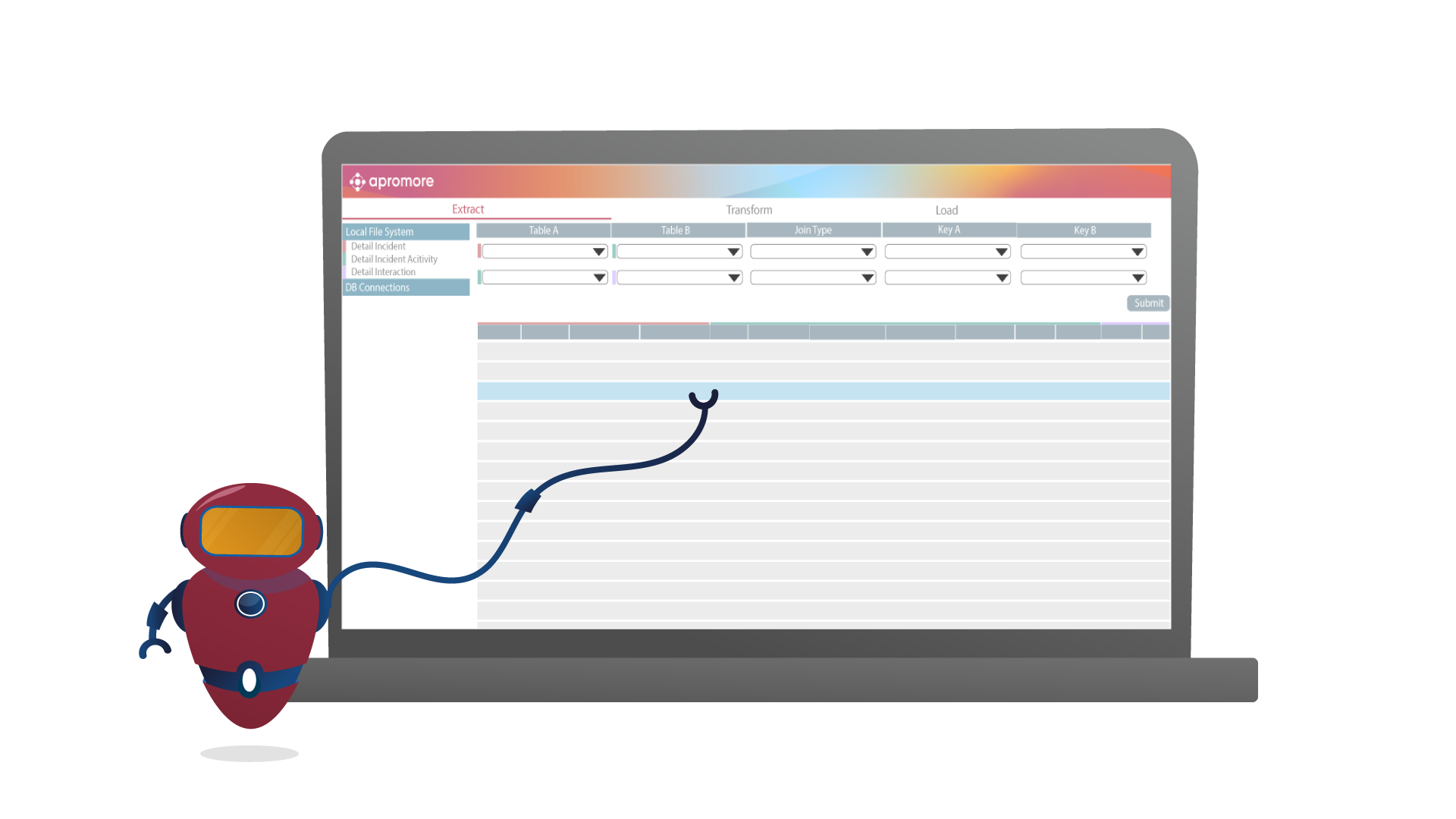
Highly scalable and automated
Apromore data extraction pipelines can scale up to multi–million transactions. Configure pipelines for one-off or periodic extraction. Generate a new log, override an existing one or append the latest extraction to an existing log in Apromore’s workspace on a daily, weekly or monthly basis with ease.

Secure and robust
Salesforce data and process analytics information can be highly confidential and must be kept secure. Apromore supports the latest security standards and ensures that all data extractions are only triggered by your system, not by our connector.
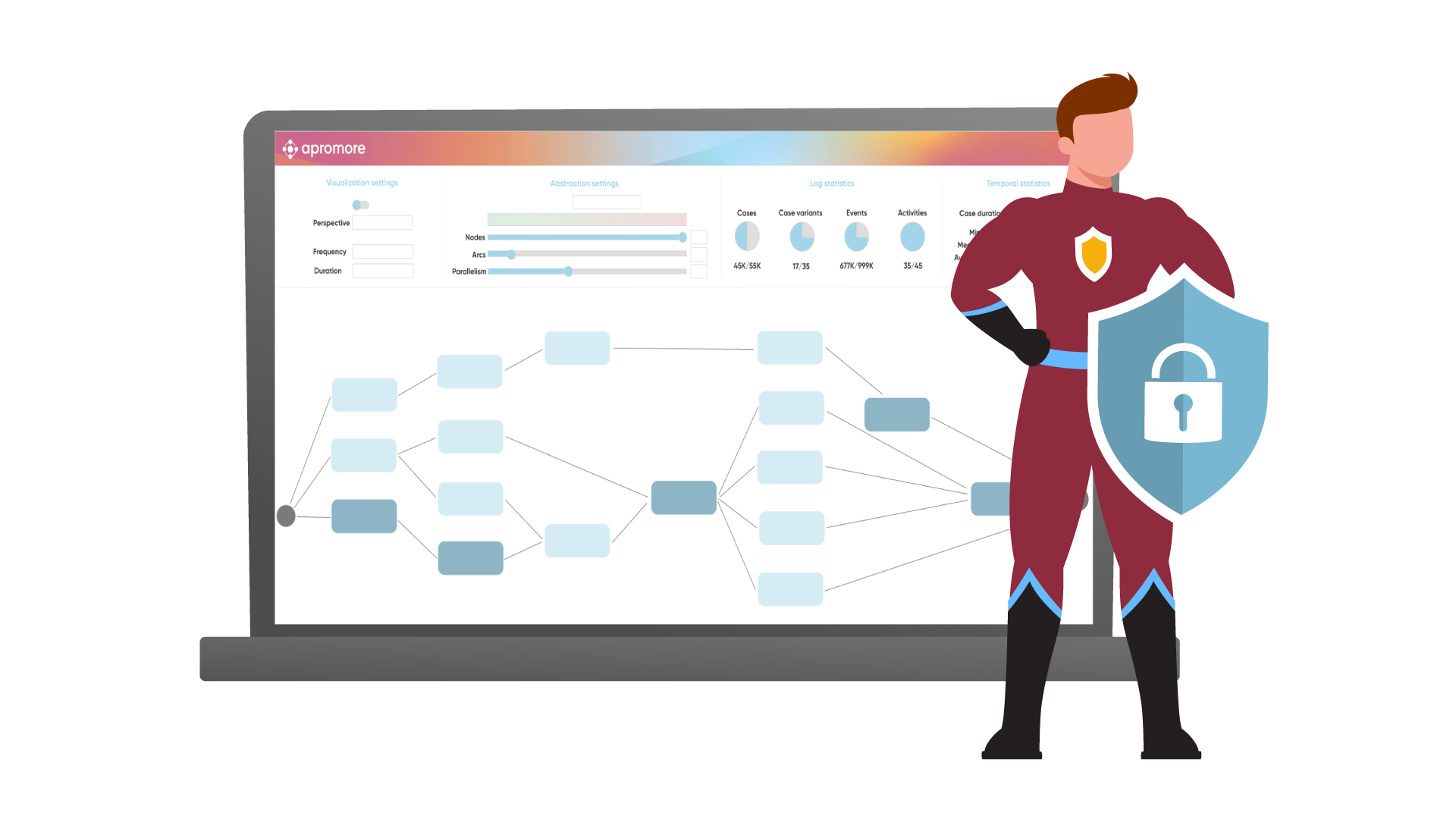
Resources for Continuous Learning

Demo
Discover how Apromore drives Salesforce replatforming with advanced process mining and orchestration tools, RPA and more.



Questions?
Ask an expert.
Get a personalized demo to see how Apromore can work for you.
Sign up for a free 30-day trial.
No strings attached.



