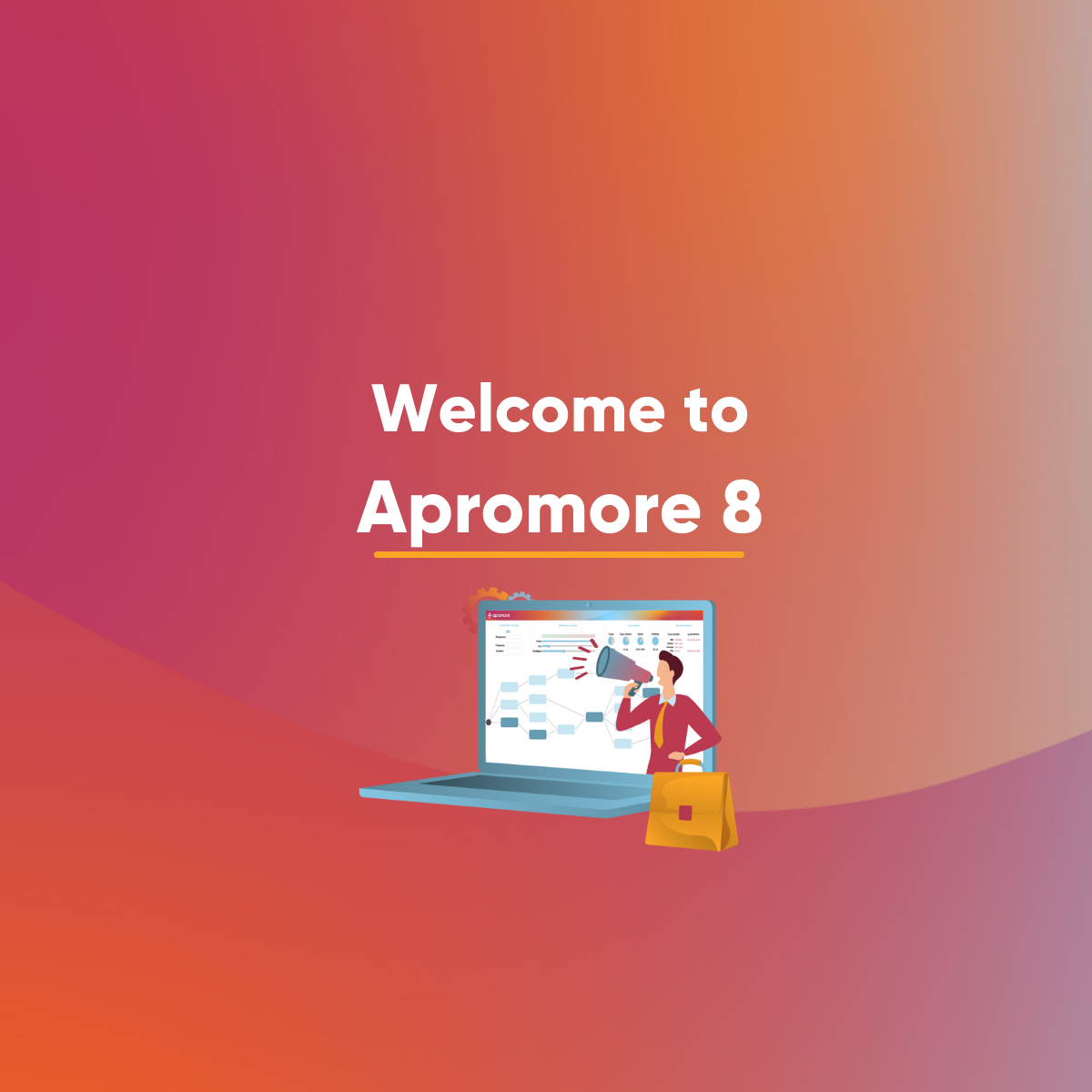Introducing Apromore Enterprise Edition 8, the latest release of our leading-edge process mining software. New capabilities in this release mean that organizations can quickly and accurately map end-to-end business processes that span multiple applications to accelerate, scale and efficiently manage business process improvement and automation initiatives.
Key highlights:
- End-to-end process discovery: You can now map end-to-end processes involving different systems, such as enteprise systems, legacy systemst, and multiple desktop applications through a range of connectors and integrated task mining capabilites.
- Delta analysis: Pinpoint differences between best practices and actual business processes. Using this information, business decision-makers can explore opportunities to eliminate waste, reduce risk and improve operational efficiency and customer experience.
- SAP connector: The tool comes with an improved SAP connector that accomodates delta uploads, and customizations made in SAP ECC (ERP Core Component) and S4/HANA, to accelerate the analysis of core processes that run on SAP.
- Data anonymization: We are making it easier for entperises to protect sensitive information during data ingestion.
- Enhanced project management capabilities: Experience port filters and dashboards from one log to another via templating. Analysts can use this to quickly replicate an analysis at scale, e.g. over diffrerent quarters or financial years.
- Extended customization of performance dashboards: This feature comes with more customization options, KPI thresholds and reference lines for better decision making.
- Custom calendars: You can use these calendars based on specific work patterns and holidays when computing process duration statistics.
- Multi-language support: We provide the option of new languages to be easily added on top of the existing support for English and Japanese, along with German coming shortly.
Analysis of end-to-end processes
Experience easier data ingestion for analysis of end-to-end processes spanning heterogeneous systems and desktop applications.
Delta analysis
Uncover differences between best practices and actual business processes with Delta analysis.
Dashboard and filter templating
Easily transfer your project artifacts from one log to another to analyze trends and discover patterns over time, with dashboard and filter templating.
SAP connector
Find out how to simplify and accelerate the analysis of core processes that run on SAP with our SAP connector.
Other state-of-the-art features:
- Support for group authorization: Apromore now supports group-based authorization using groups extracted from an external identify provider (SAML or LDAP).
- Automatic data ingestion via the S3 connector: You can now ingest data into Apromore via our AWS S3 Connector. The logs can be pushed into S3 buckets via data ingestion pipelines, and picked up automatically by Apromore to be registered in Apromore’s repository. The S3 bucket can be hosted by Apromore or the customer, in their private AWS cloud. Encryption can be managed by AWS with customer-provided master key, or directly by the customer.
- Case and Event attribute on X and Y-axis: We have added more customization options to Apromore’s Dashboard. You can now display numerical or categorical case/event attributes on the X and Y-axis of any chart in a dashboard. For example, you can create a chart to display the number of resources (Y-axis) who perform each activity in the log (X-axis). If you select a numeric attribute in the Y-axis, you can also select an aggregation function such as average, total, median, etc. For example, you can create a chart that displays the countries on the X-axis and for each country, the total revenue on the Y-axis.
- KPI Thresholds and Reference lines: In the Dashboard, you can now set KPI thresholds and add reference lines for average and median, as well as custom reference lines, along both X and Y-axis. For example, you can choose to add a KPI threshold to separate the cases with a higher waiting time from those with a lower waiting time, or show the average number of active cases over time in the Work-in-Progress area chart.
- Exporting Dashboard Analytics to S3 buckets: Apromore now provides the capability to export dashboard analytics as CSV or Parquet files and save these locally or on an AWS S3 bucket.
- Between Filter: With a couple of clicks, you can now define a new filter criterion to retain or remove events between the first or last occurrence of a source and target node in the process map. For example, you can retain all events between the first occurrence of the “Send invoice” activity and the last occurrence of the “Receive payment” activity.
- Save and edit ETL data pipelines: Apromore now supports the ability to save and edit data ingestion pipelines. For example, you can now edit an existing pipeline by replacing the existing logs with an event log with the latest data.
- Performance Improvement in Dashboard: The performance of the operations performed on large logs in the dashboard has been improved.
- Case Variant Inspector: You can now inspect each case variant individually using the case variant inspector in the Process Discoverer plugin, and check out the value of attributes for each node in the variant.
Find out how Apromore can help you gain insight into business processes. Request a demo of Apromore 8.
You can read the Press Release here.